Three Mistakes You’re (Probably) Making When Setting up Your Network
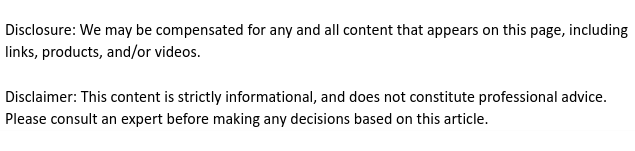

Being able to connect to the internet is crucial to finding success in this increasingly digital age of commerce. Consider, according to eMarketer, web surfers across the world will spend upwards of $1.5 trillion on their favorite products and services online by the end of 2014. If your company isn’t successfully managing its computer server racks, particularly their network capabilities, chances are you’re not going to see a single dime of that growing eCommerce revenue.
It used to be that networking was simply a matter of connecting computers via an ethernet cable and hitting the power button on your server setup. Today, with ever evolving security standards, wireless internet, and increasingly complex hardware, businesses are more apt to make crippling IT mistakes than ever before. Here are three of the most common mistakes companies make when setting up their networks and how to avoid them.
What to Avoid When Connecting Your Server Rack Enclosures to a Network
- Putting Too Much on a Single Wireless Router
- Using Your Router’s Default Settings
- You Mix and Match Your Encryption Protocols
For the popular IT website Network World, one of the biggest problems companies make when trying to establish a wireless connection is trying to put too many machines on one router. Sure, all of the computers will have a connection, but they’ll likely be moving like they would in the days of 56k dial-up. As a rule of thumb, you should have no more than five systems connected to a single wireless router. If you have more machines than that, simply add another router.
Too many companies make the mistake of leaving their routers in their default settings. This means the password is typically 0000, the IP is 162.68.0.1, and the encryption protocols aren’t turned on. In other words, companies that make these mistakes are glowing targets for hackers, as PC World writes. Changing these settings is as simple as logging into your router by following the provided instructions. Taking five minutes to customize these settings can mean saving your business a lot of lost time, money, and hardship.
It seems that every year brings a slew of new encryption protocols, many of which clash with older methods of securing your computer server racks. As the popular tech how-to site MakeUseOf.com highlights, you need to be extra careful not to mix and match encryption protocols between devices. If your computer server racks only support WEP encryption, don’t try and connect them to a WPA router — they won’t be able to connect. Luckily, avoiding this issue is simple, as wireless cards, routers, and mobile devices all list their encryption compatibility on the box.
Are you an IT specialist with a wealth of experience networking computer server racks? What are some things you can tell us to successfully set up a network? Share your tips with us in the comments below. Research more here: www.global1resources.com
